The Trusted IPs feature on the SpamWall systems allows you to specify IP addresses of email servers which you trust to send you email to the extent that messages from these mail server IPs will be able to bypass Spam Filtering and/or RBL Blacklist checks.
Generally this is most useful when you need to "whitelist" a trusted email server IP address but also if the IP address of an ordinarily reliable and trusted sending email server becomes blacklisted for some reason you can still allow email from that mail server to bypass the active RBL Blacklist checks active on your system.
To whitelist a trusted IP address so that messages originating from this IP will bypass either Spam Filtering or RBL Blacklist checks enter the full IP address in the "IP Address" field and then select either the "Bypass Spam Scan" or "Bypass RBL Blacklists" options or both of these options if appropriate and then select the "Add Entry" button to enable the bypass.
A list of whitelisted / bypass enabled IP addresses will appear at the bottom of the screen and each will have an associated indication under the "Spam Bypass" and "RBL Bypass" headings as to whether the Bypass Spam Scan or Bypass RBL Blacklists options or both are "On" or "Off" for a given IP address.
In this example for instance both "Spam Bypass" and "RBL Bypass" are set to "On" for the 192.168.173.200 IP address, "Spam Bypass" is set to "On" and "RBL Bypass" is set to "Off" for the 192.168.173.201 IP and "Spam Bypass" is set to "Off" with "RBL Bypass" set to "On" for the 192.168.173.202 IP.
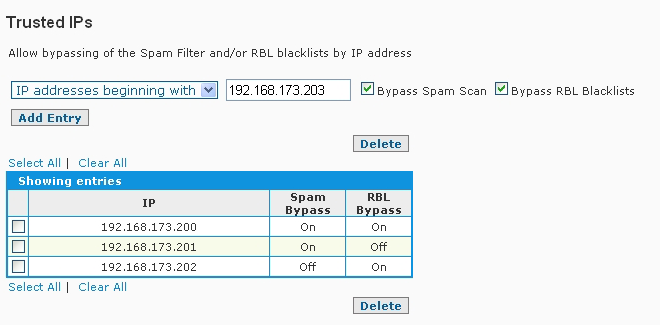
It is also possible to specify IP address "ranges" to enable for either Spam Filtering and/or RBL Blacklist bypass. To do this you would select the "IP Addresses beginning with" option in the drop down selection box.
Fir instance, if you wanted to enable a bypass for the entire "192.168.173.xxx" IP address range, which would be an entire "Class C" network, you would select the "IP Addresses beginning with" option in the drop down selection box and enter "192.168.173" as in the following illustration:
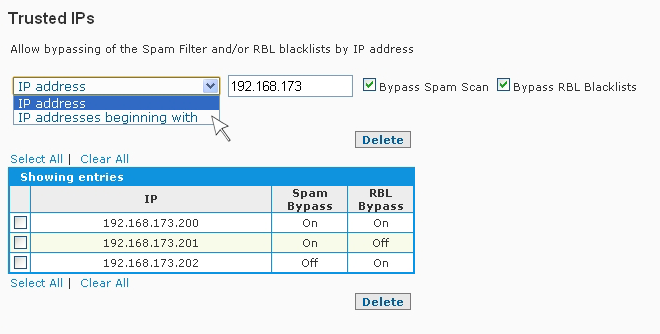
It's important to be careful when enabling the whitelisting / bypass service for IP addresses and in particular entire IP address ranges as this can potentially leave your system open to abusive email traffic from these IPs or network ranges.
 System Whitelist
System Whitelist